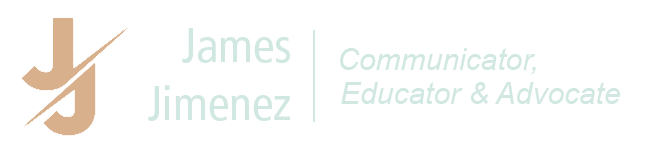Ok, so I got a new BlackBerry 9790 to replace my trusty – if wonky – Nokia E71. First order of business, of course, was to transfer contacts. A perennial problem, really, and one of the reasons why I don’t get new phones as often as I would like. Anyway, I asked around and very few people actually knew how to solve this particular conyo problem. The best suggestion I got was to use MS Outlook. But with the number of contacts in my phonebook, that seemed like too much work. So, I poked around the two phones a bit and stumbled upon what seems to be a simpler – if equally kinda labor intensive – solution.

It works with a Nokia E71 to BB9790 transfer, but I have no idea if it’ll work with other phones
Step 1: Copy all contacts from your Nokia phonebook to the microSD card
Step 2: Put the microSD card into the BB9790
Step 3: On the BB, find “Files” and tap on “Memory Card”
Step 4: Find the folder labelled “Others” then tap on “Contacts.” This should show all the contacts you’ve saved from the Nokia in a .vcf format.
Step 5: Tap a contact that you want to save to the BB9790. Tap “Save to Contacts” then tap “OK.” You can then use the return button to go back to “Contacts” folder. Repeat til you’ve saved every contact you want transferred.
It’s a repetitive process – and nap inducing – but, as a brute force approach to the problem, it beats having to go through Outlook. For one thing, you don’t need access to a computer or anything.